I'm going to demonstrate some of the features of Simple Resx Editor to translate .resx files. To accomplish that I'll be using some real resources from my other project: µRemote. You can download those resource files from here if you want to practice.
How Highlight differences / coincidences works?:
- You'll need to have at least 2 .resx files loaded.
- If there's no selected cell the base language will be the first non-key column from left. So, if key's column is hidden, the base language will be the one on the first column; if key's column is visible, would be the one on the second column.
- It'll hide all rows where key's name doesn't end with .Text or .TooltipText.
That said let's do some samples.
I'm going to use FormAddTorrentFromURL.en.resx, FormAddTorrentFromURL.fr.resx and FormAddTorrentFromURL.sv.resx. After drag and drop those files to Simple Resx Editor you'll see something like this:
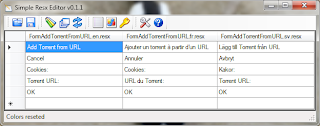
As you can see key's column is hidden, and the selected cell belong to the first (visible) column, so the base language is English. If I press Highlight differences it'll compare the French and Swedish translations against English. The result is the following:
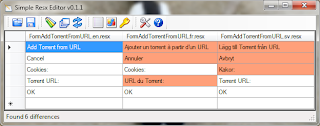
If I press Highlight equals I can easily find untranslated strings:
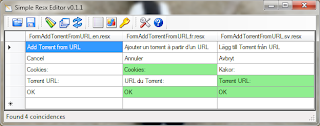
Now imagine that you want to compare English and Swedish against French. Well, it's pretty simple, you just need to select any cell belonging to FormAddTorrentFromURL.fr.resx:
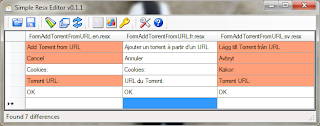
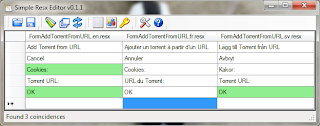
Resx files can contain images, icons, sounds and other things, not just text.
Another handy feature of Simple Resx Editor is the ability to only show rows that contains text, simplifing your search for strings to translate.
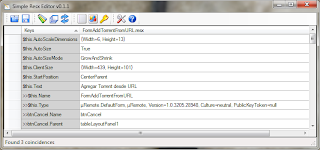
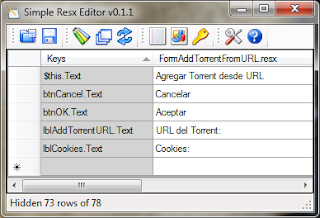
That's all for now, I hope you'd find useful this tool.
